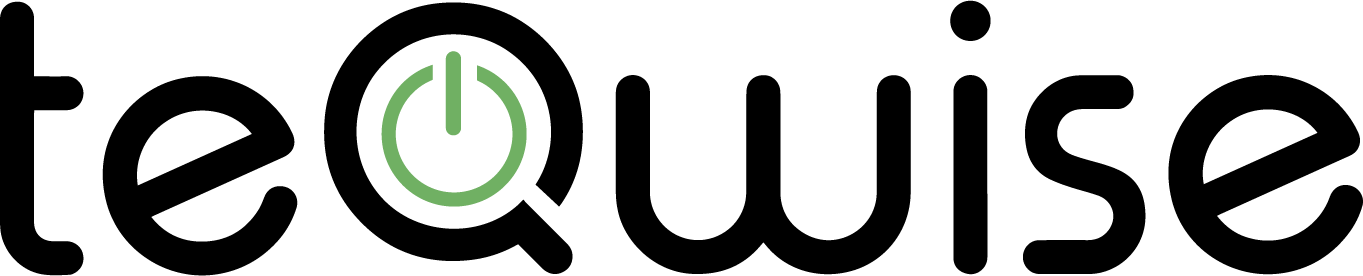Integrating remote employees into the workforce is a lot easier than it was 10 or 15 years ago. Offices are hyperconnected, and everything is already done through computers and the internet. But it is still a transition when an employee starts working remotely, or the company hires remote freelancers. Here are some tech considerations to make when setting up remote teams within your company.
Data Storage
Depending on a company’s size and budget, turning to a premium cloud storage provider is a good option. These companies offer a lot of security and added features, on top of massive amounts of storage space. Cloud storage is the more secure option, as compared to having employees store valuable files on laptop hard drives that could get stolen, damaged or lost.
Startups and small businesses can always use software such as Google Drive or Dropbox, where plenty of free storage is available.
Task Management
Programs such as Trello or Teamweek are so useful in ensuring that everyone is on task while they are away from the office. Workers need structure, and team leaders need to know that remote employees are aware of what they must get done in the coming days and weeks.
Task management programs make it a lot easier to assign individual tasks, chat about progress, deliver documents back and forth, and mark work as completed when it is turned in. It is a lot better than trying to assign tasks over email, which can get confusing if multiple tasks are being assigned to one employee.
Communications
Communicating while working remotely is not just about getting information about tasks or company documents. It is also about ensuring that remote employees feel like they are a part of your company. If someone only comes into the office one day a week, they miss out on in-person conversations with co-workers.
Companies can get around this issue by setting up special hangout or chat software that employees can use anytime. Such software can allow team members to stay in touch constantly. They can use the chat program to talk about work, or just engage in casual conversation with fellow employees. It helps keep the team connected, which is vital when so many are working remotely. Many companies use software like Slack for this purpose.
Teleconferencing software is also very helpful, as it allows companies to set up mandatory meetings for everyone in a team. Even if employees cannot make it into the office, or they are in a different time zone, they just need to get online for the meeting to talk “face to face” with each other.
Security
When discussing remote employees, it is always important to mention security. Employees are working on sensitive documents, or compiling research that is for company eyes only. Not only is it important to ensure such information is properly saved and backed up, but encryption can become an issue too.
The best starting point is to require that all workers connect through a VPN, or virtual private network. It is easy to monitor, as companies could limit logging onto the company network solely through the VPN when remote access is desired. Open connections can be a massive issue with remote workers, especially if they are staying at a hotel or using some type of public Wi-Fi. Going through a VPN ensures protection for companies.
Encourage employees to have their devices checked out by IT staff when appropriate, and ensure they are adhering to the VPN terms. It is also a good idea to encourage employees to use cloud storage when working on or accessing documents. Most cloud storage solutions offer encryption built into the package, which eliminates a headache for individual employees.